new
v2.5.4
New
- Automatic updates and manual updates are now supported.
- You will find two new options in the Help menu for updation: Check For UpdatesandAutomatic Updates.
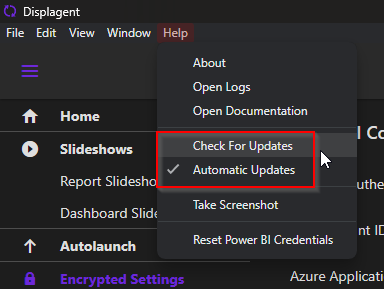
- Check For Updates: manually checks to see if an updated version of Displagent is available. The update result will be shown via a popup dialog box.
- Automatic Updates: a toggle in the Help menu that activates or deactivates an automatic updates loop. IfAutomatic Updatesare enabled, Displagent will do the following automatically/without user interaction:
- Autodownload the updated version.
- Shut itself down.
- Install the new version after shutdown.
- Relaunch itself under the new version.
- Displagent will also check for an updated version each time the app is launched to help keep you up to date.